How to do a bank reconciliation?
Before you start your bank reconciliation
Before you start your bank reconciliation, make sure you’ve entered all your transactions, such as invoices, bills, credit notes and expense claims.
If any payments have been made on these transactions, you can enter them before you start, or during bank reconciliation.
How you know when to reconcile
Look for a Reconcile [number] items button on the Bank accounts screen or the Dashboard in Xero. You’ll see this reconciliation button whenever statement lines are imported from your bank account into Xero ready for you to reconcile.
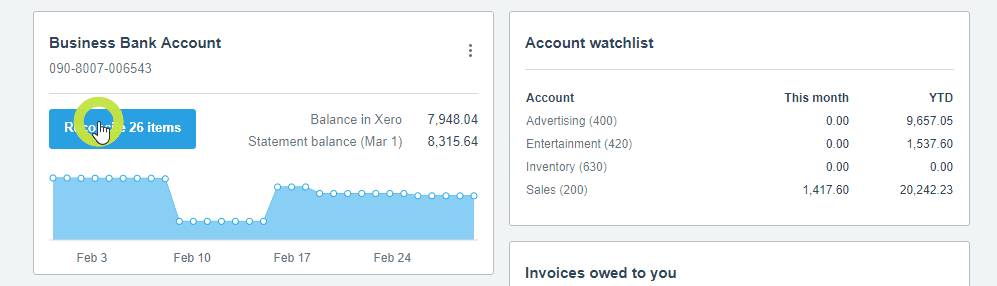
How Xero helps you reconcile
Xero follows these steps, in this order, to help you reconcile.
- 1 Xero tries to match
2 Xero automatically matches imported statement lines with account transactions entered in Xero.
- 3 Xero looks for bank rules set up
If Xero can’t make a match, but can match a condition of a bank rule you’ve set up, Xero suggests creating a transaction. The suggested transaction contains all the details of the bank rule.
- Xero makes a suggestion
If there’s no match or bank rule to apply, and you’ve turned on Suggest previous entries, Xero suggests creating a transaction. The suggestion is based on a previously reconciled transaction with similar details. Xero suggests the Who, What and Why, so the transaction is ready to reconcile.
You’ll need to review each match or suggestion to make sure it’s correct. If Xero doesn’t make a match or a suggestion, or has made an incorrect match or suggestion, you can search for or create a transaction.
 WhatsApp us
WhatsApp us